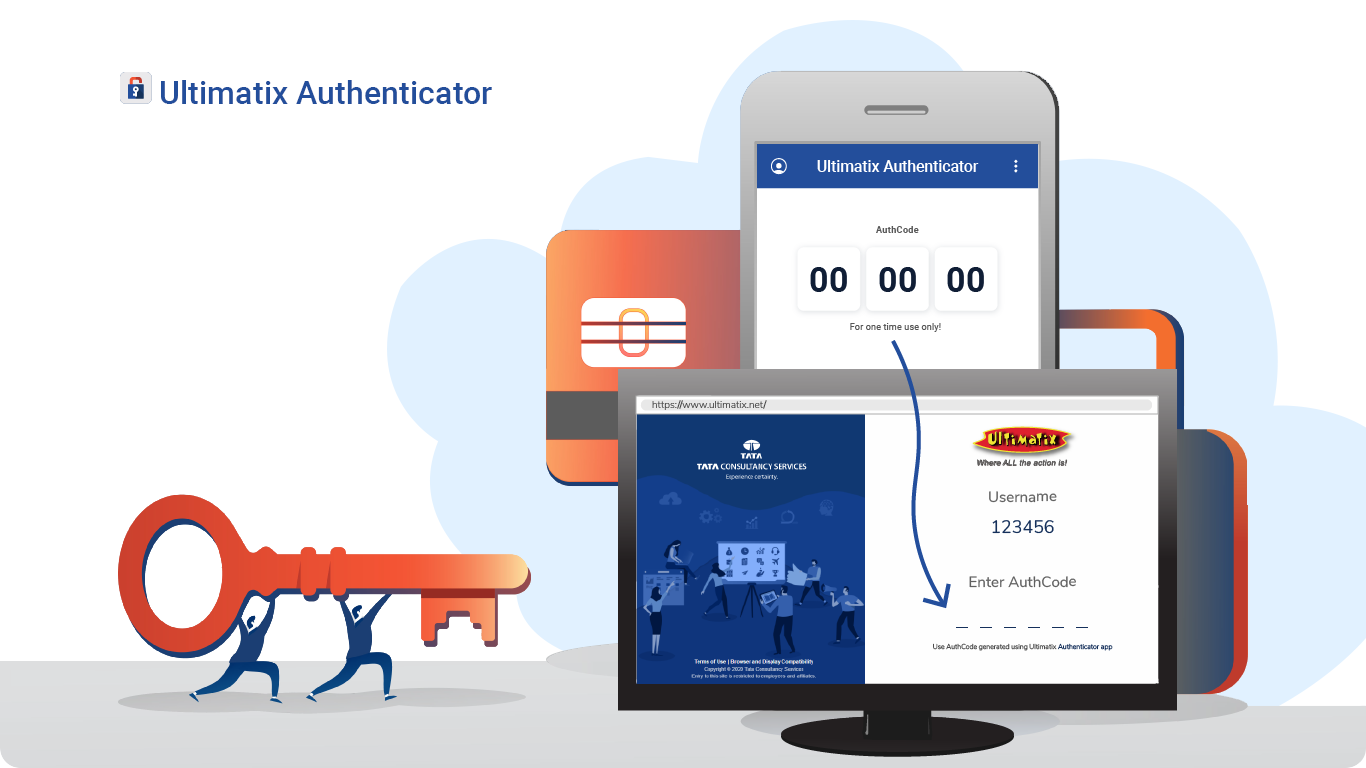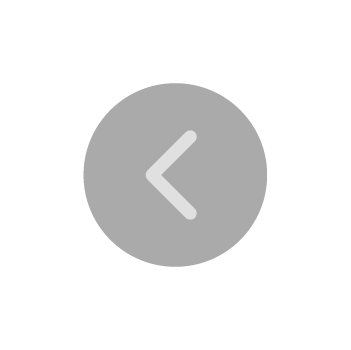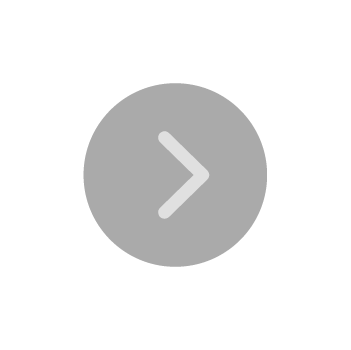Get Started
-
to download the Enterprise App store, Ux Apps.
OR
Scan QR Code from your mobile

1 of 13
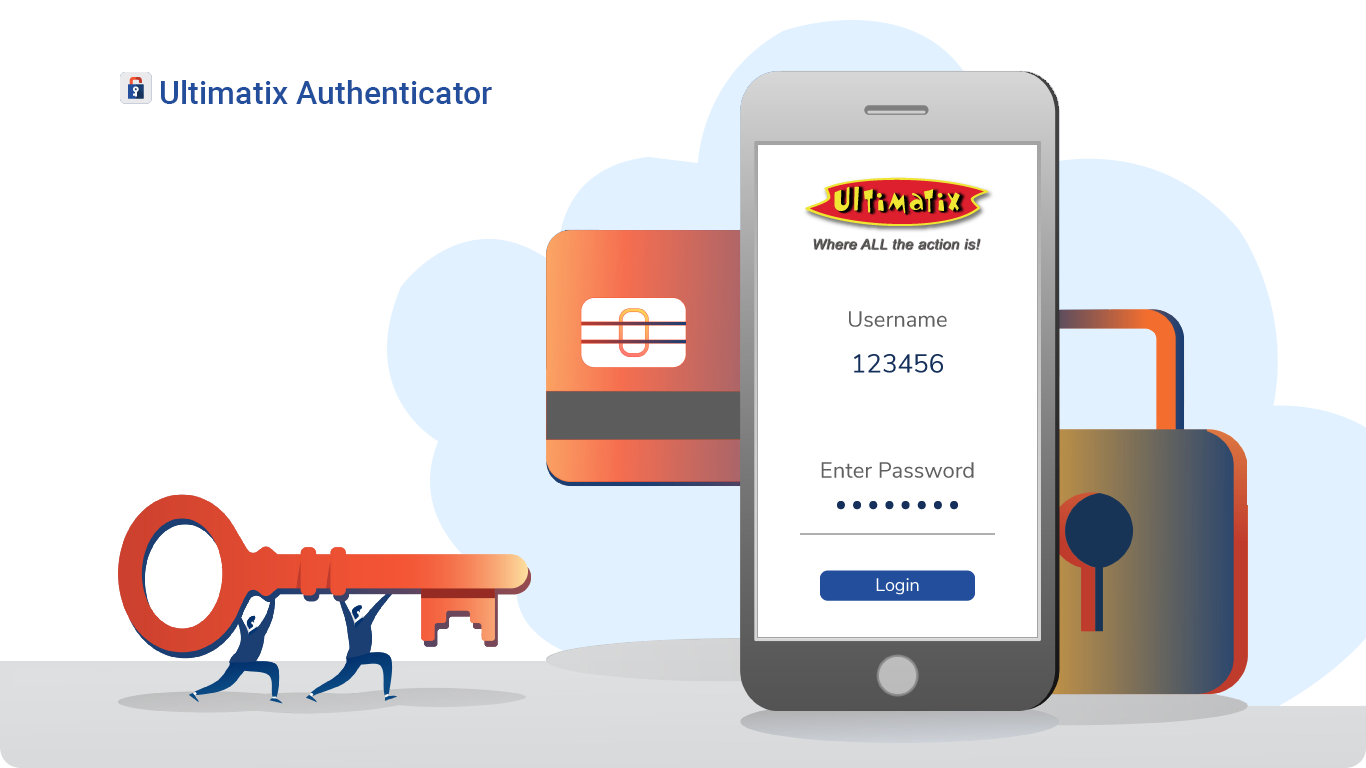
Ultimatix Login
- Login with your Ultimatix
Username and Password.
2 of 13
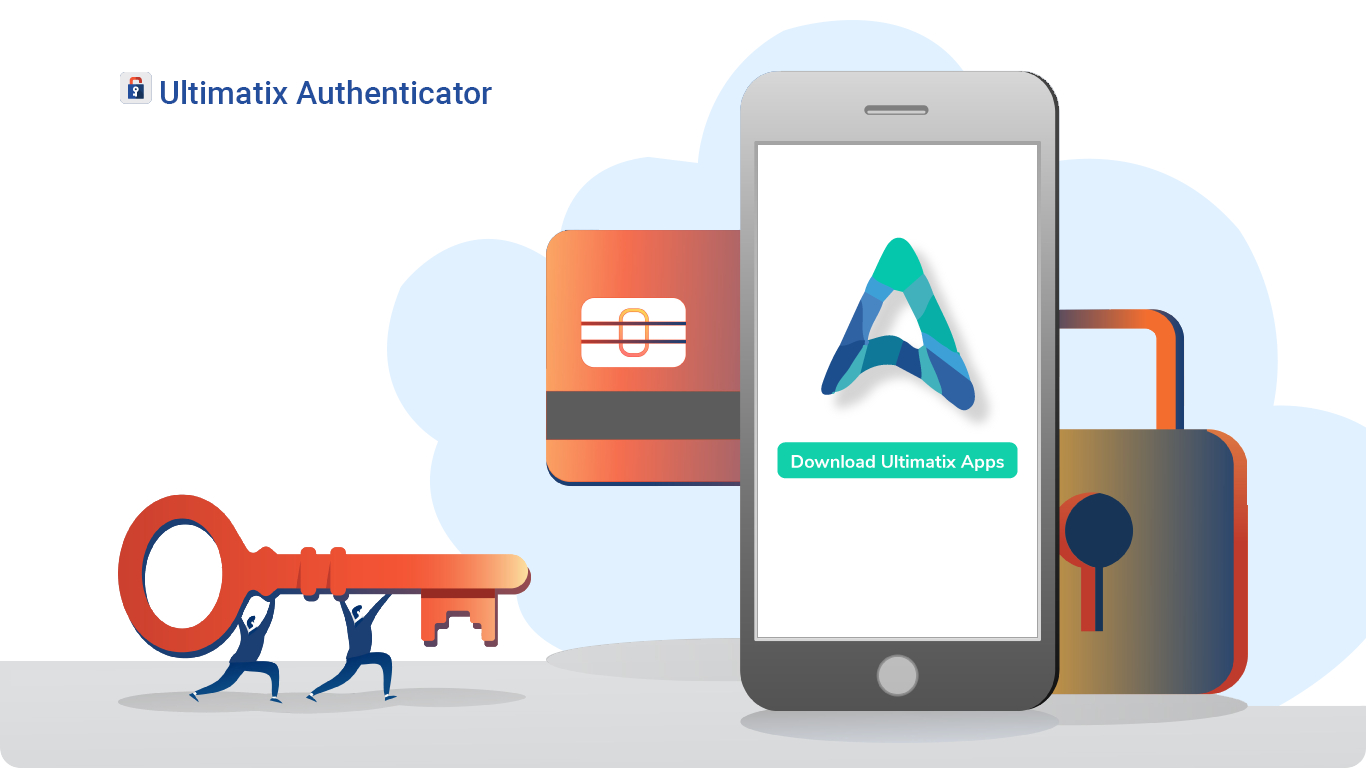
Ultimatix Apps
- Download Ux Apps
on your smartphone. - Accept terms and conditions.
3 of 13
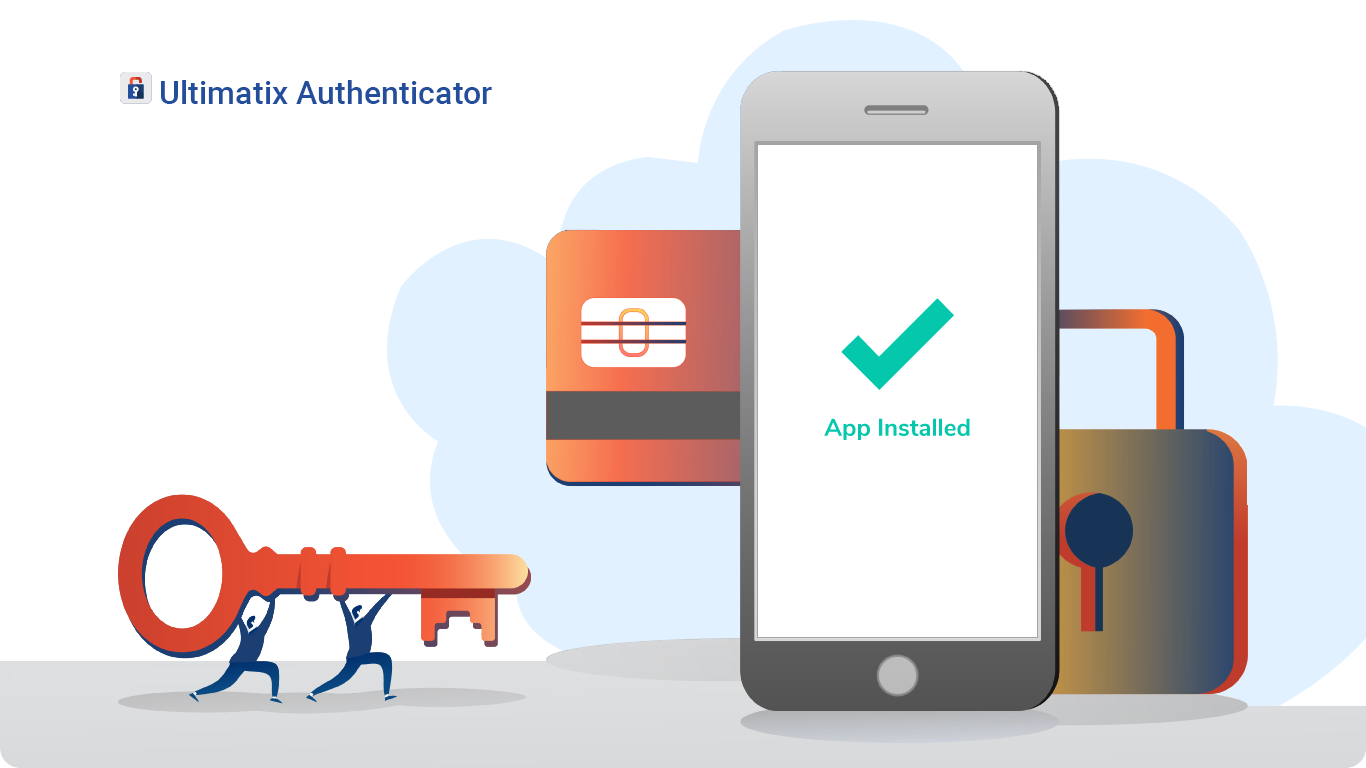
Install Ux Apps
- Click on Install.
- Open the app after installation.
4 of 13
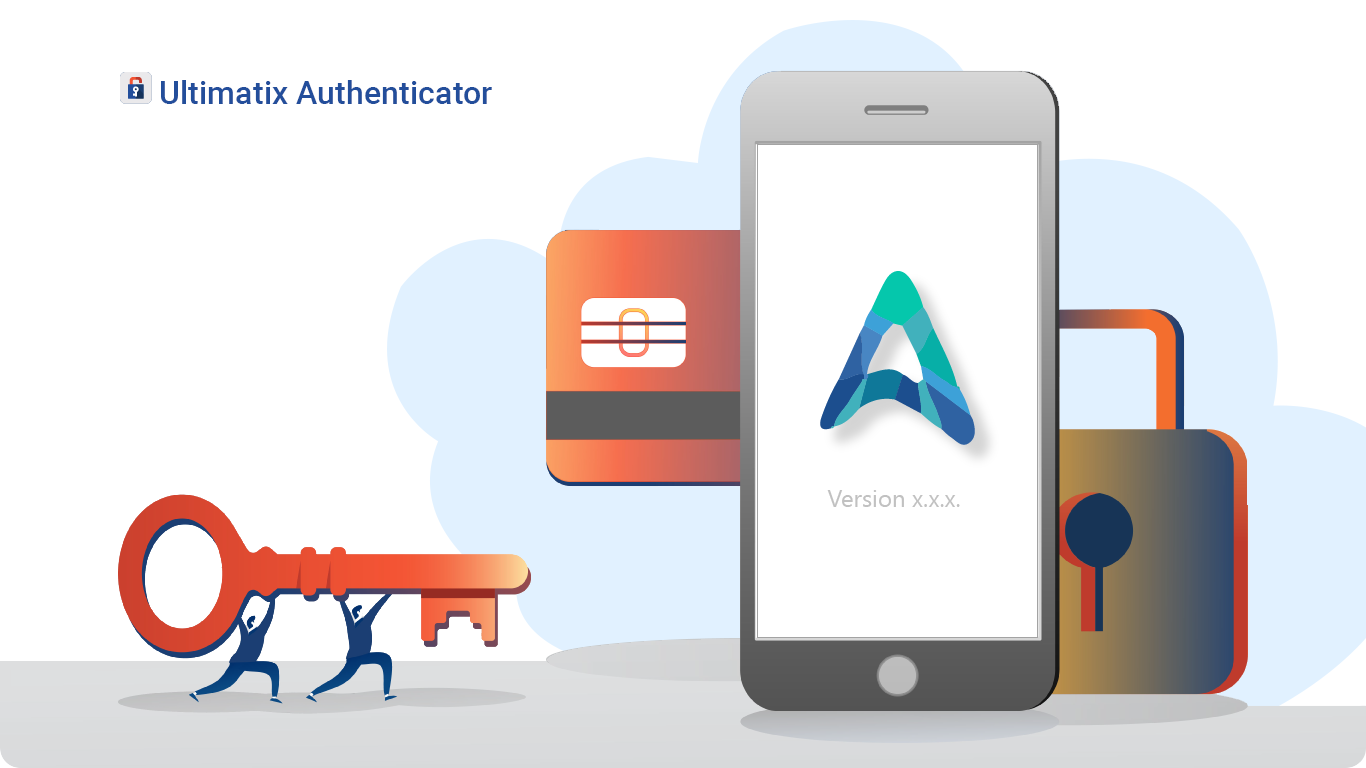
Ux Apps Login
- Login with your Ultimatix
Username and Password.
5 of 13
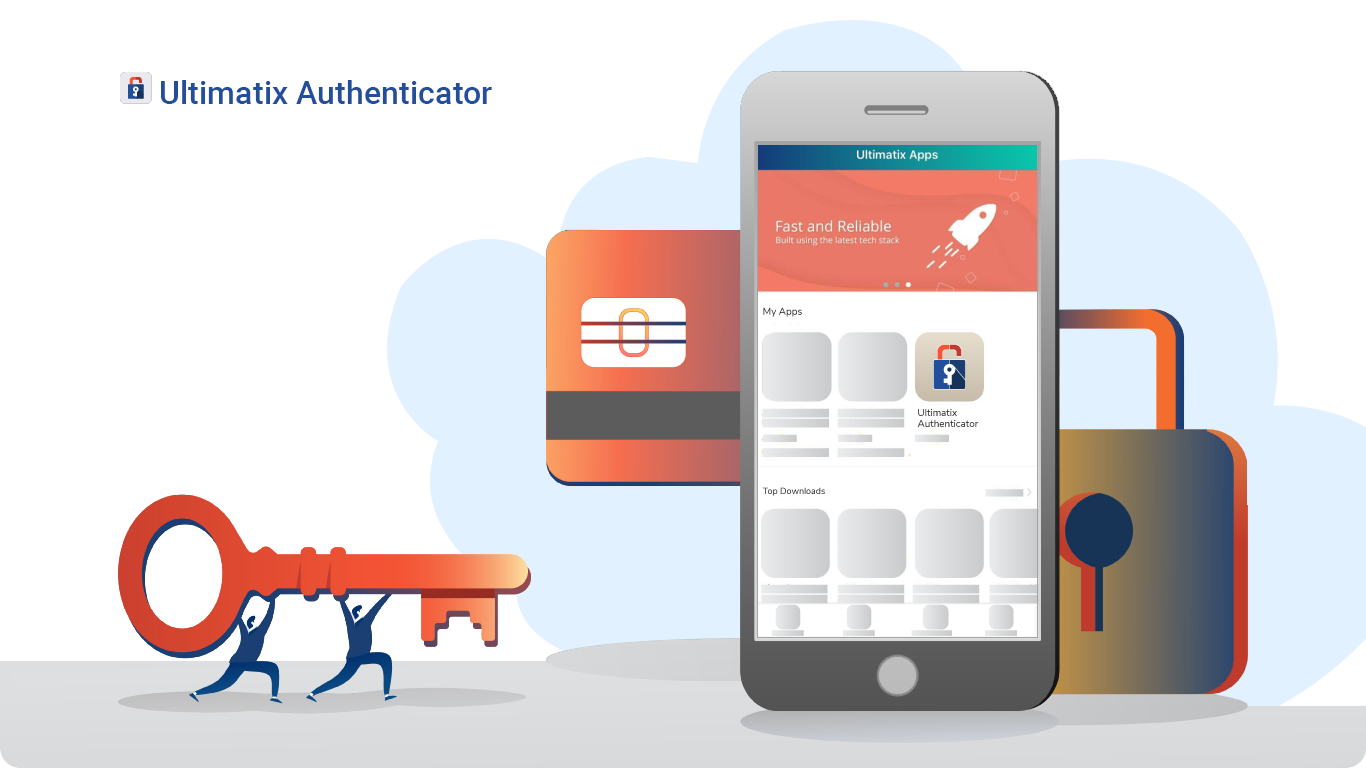
Download App
- Search & download the Ultimatix
Authenticator app from Ux Apps.
6 of 13
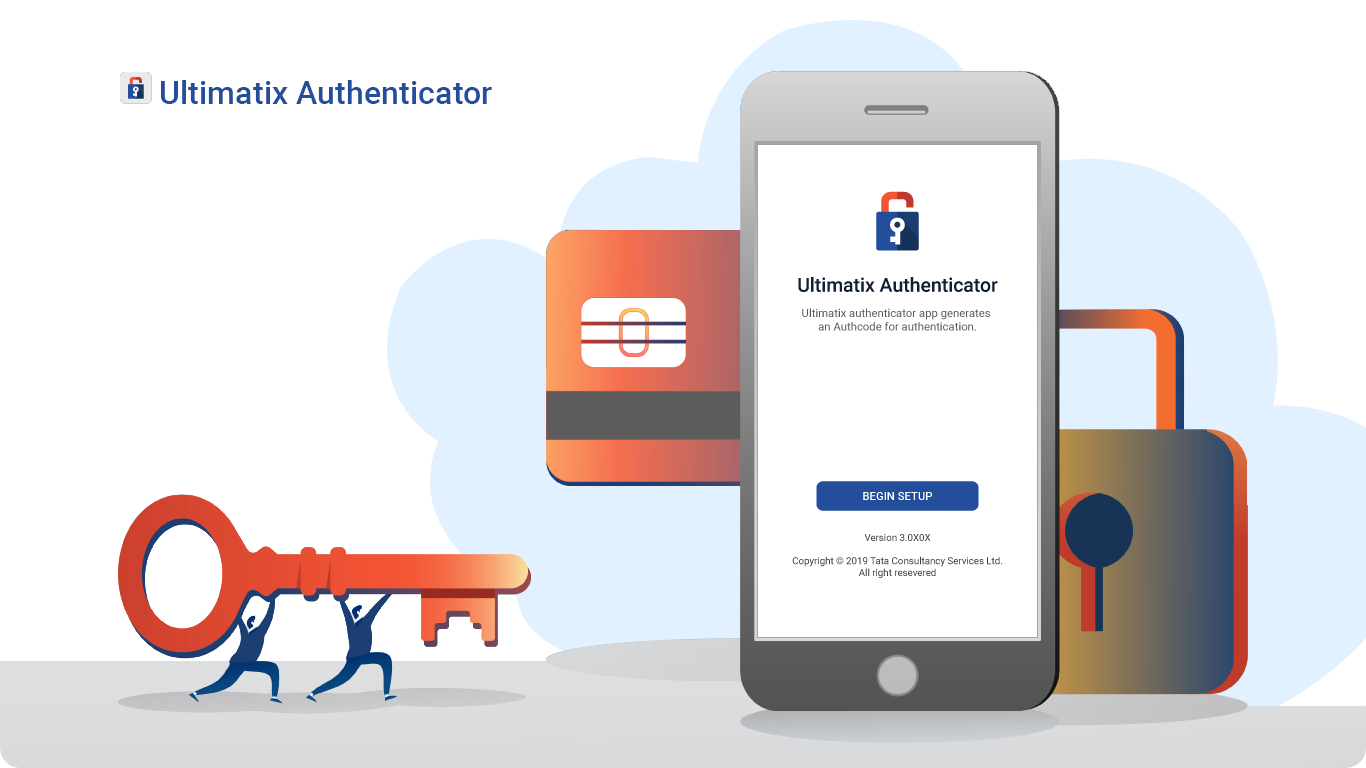
Setup App
- Click on Begin setup.
7 of 13
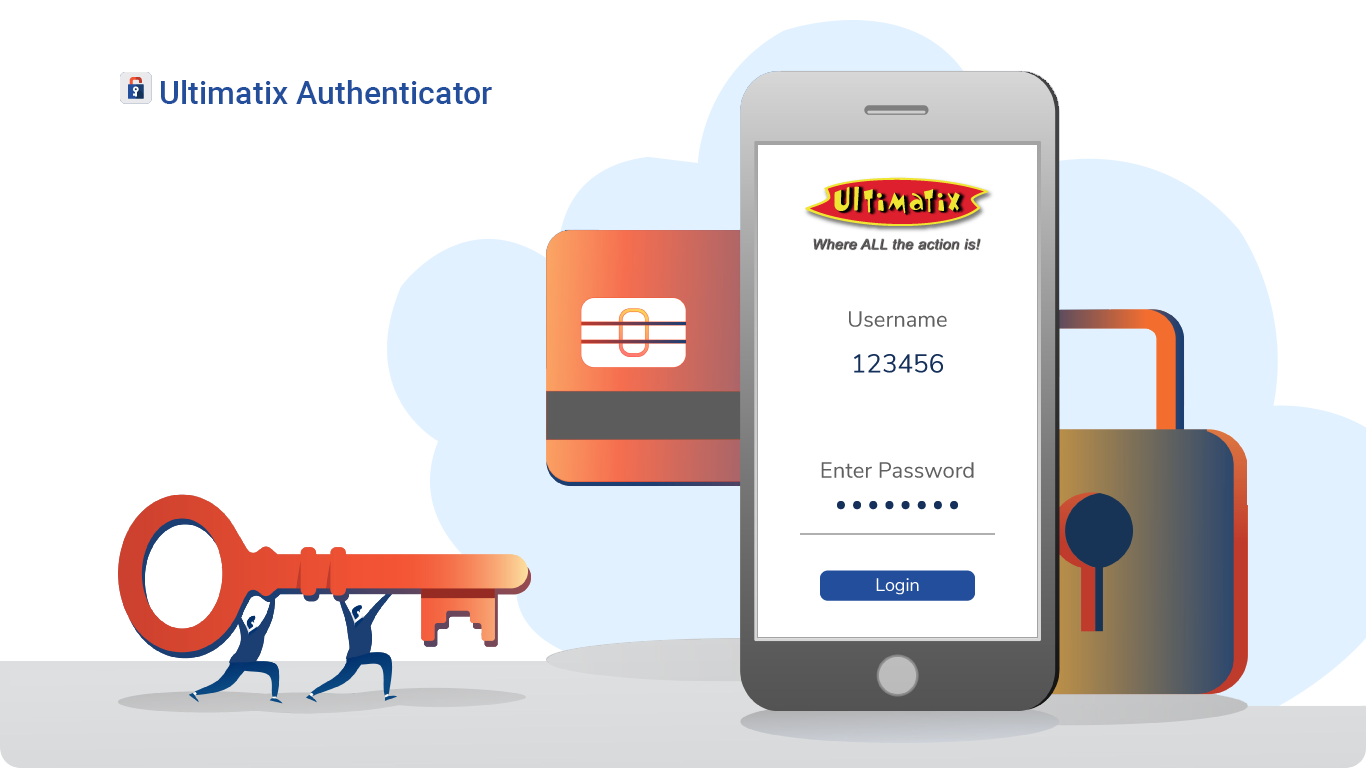
App Login
- Login with your Ultimatix
Username and Password.
8 of 13
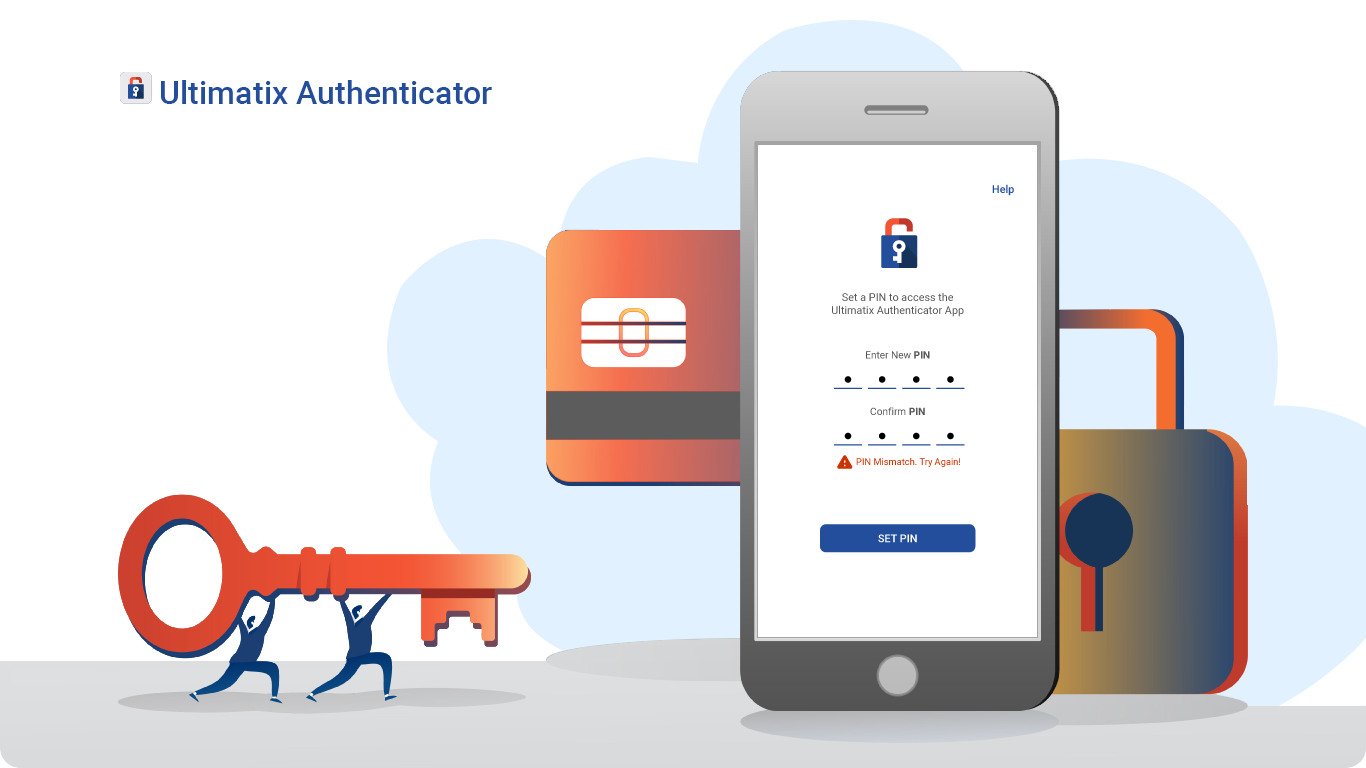
Create PIN
- For future access to Authenticator App, set a unique 4-digit PIN.
- Confirm the PIN.
9 of 13
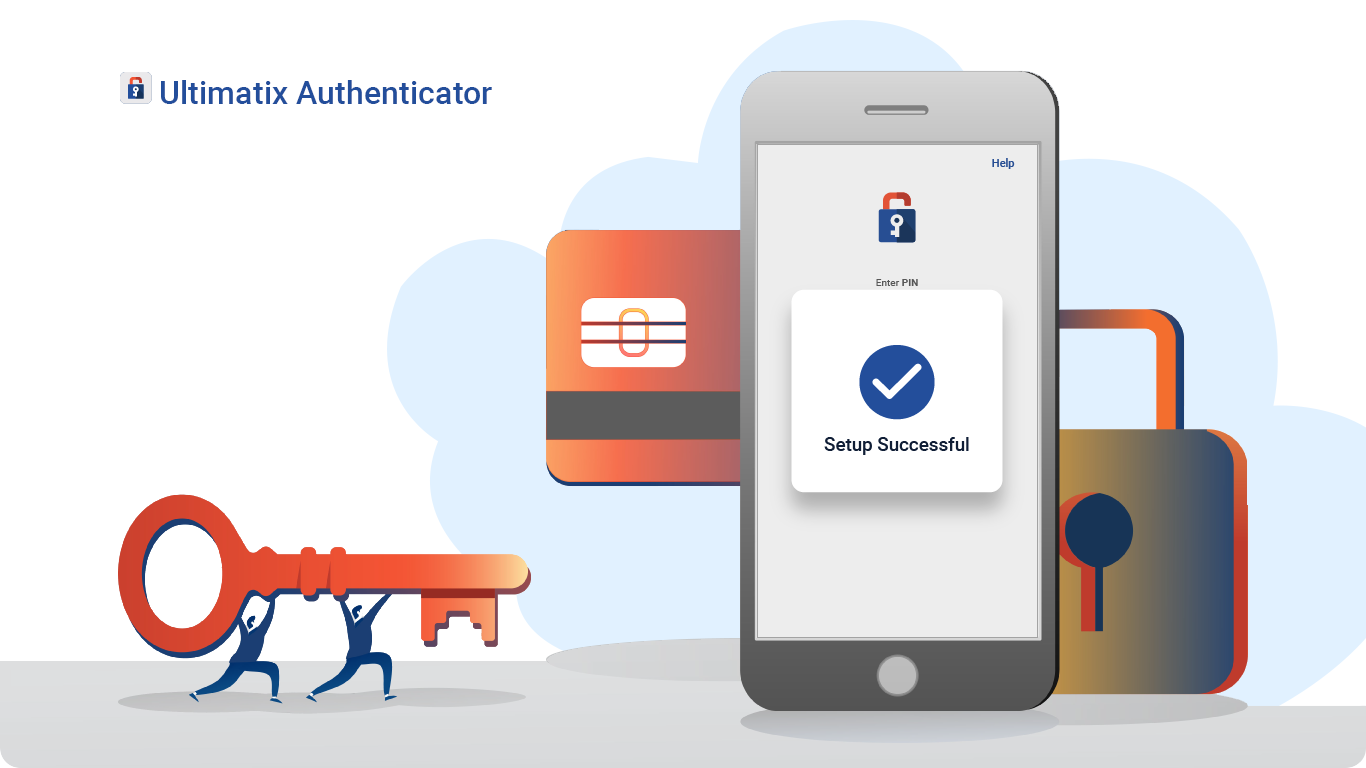
Setup Complete
- Go to next slide on instructions
to use Authenticator App.
10 of 13
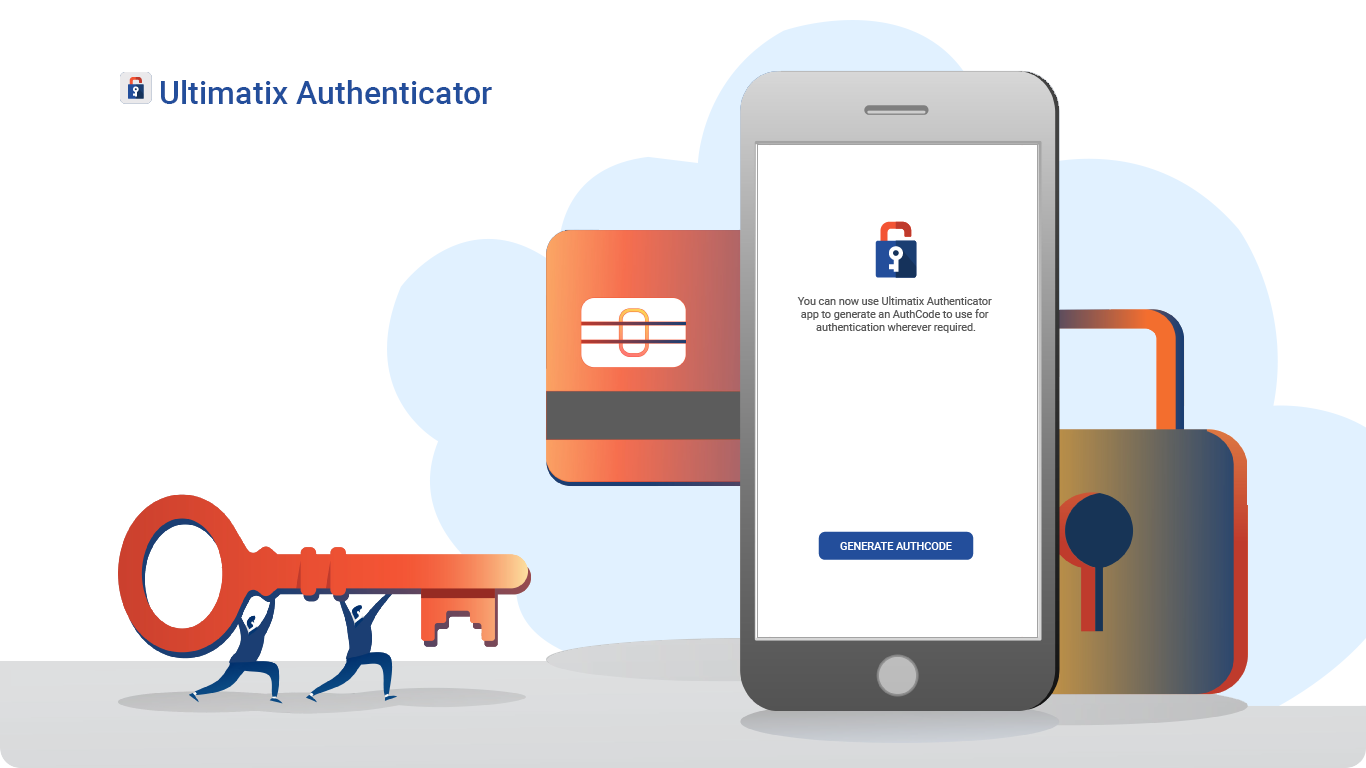
Use the App
- Click on Generate AuthCode.
11 of 13
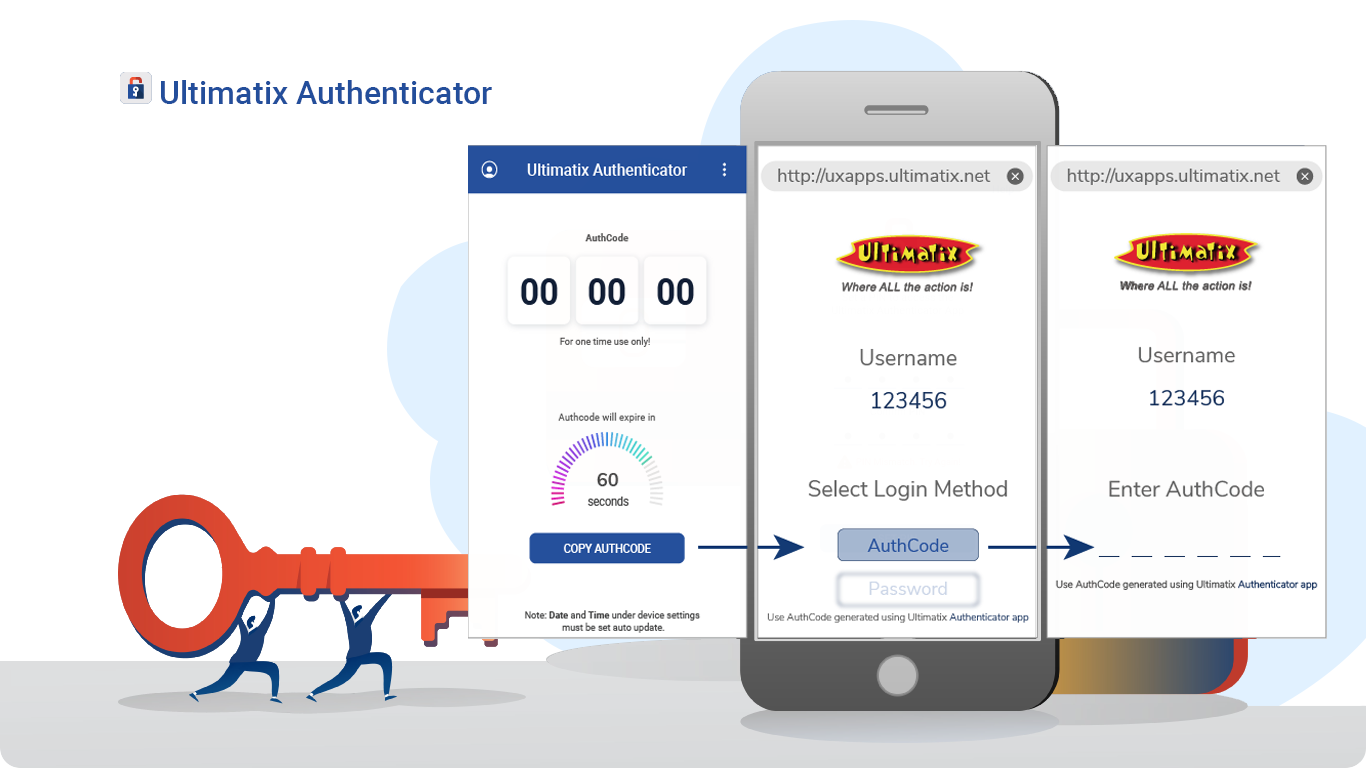
Mobile Login
- Copy AuthCode from app.
- Open
www.ultimatix.net
in
browser and paste the
AuthCode.
12 of 13